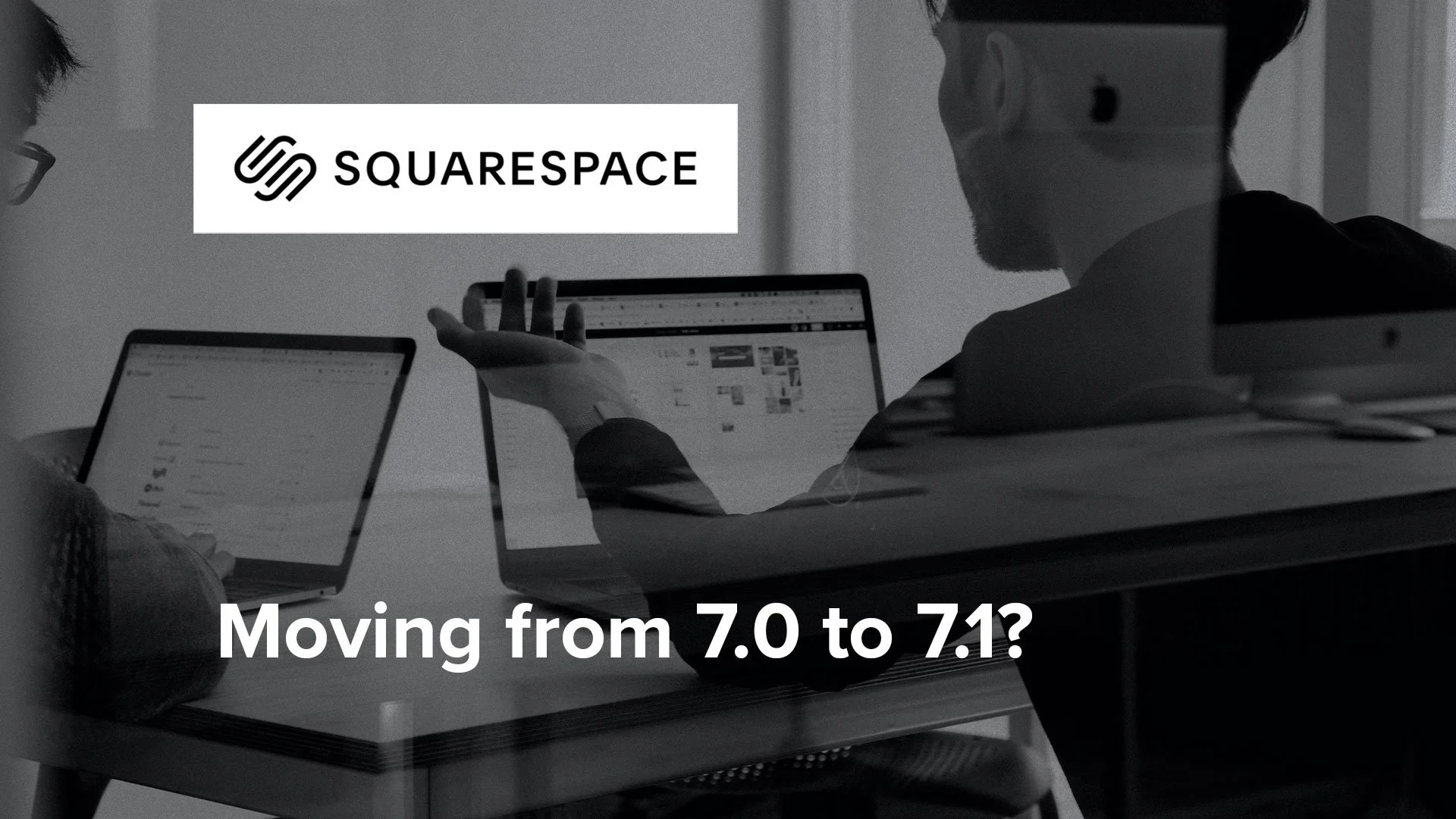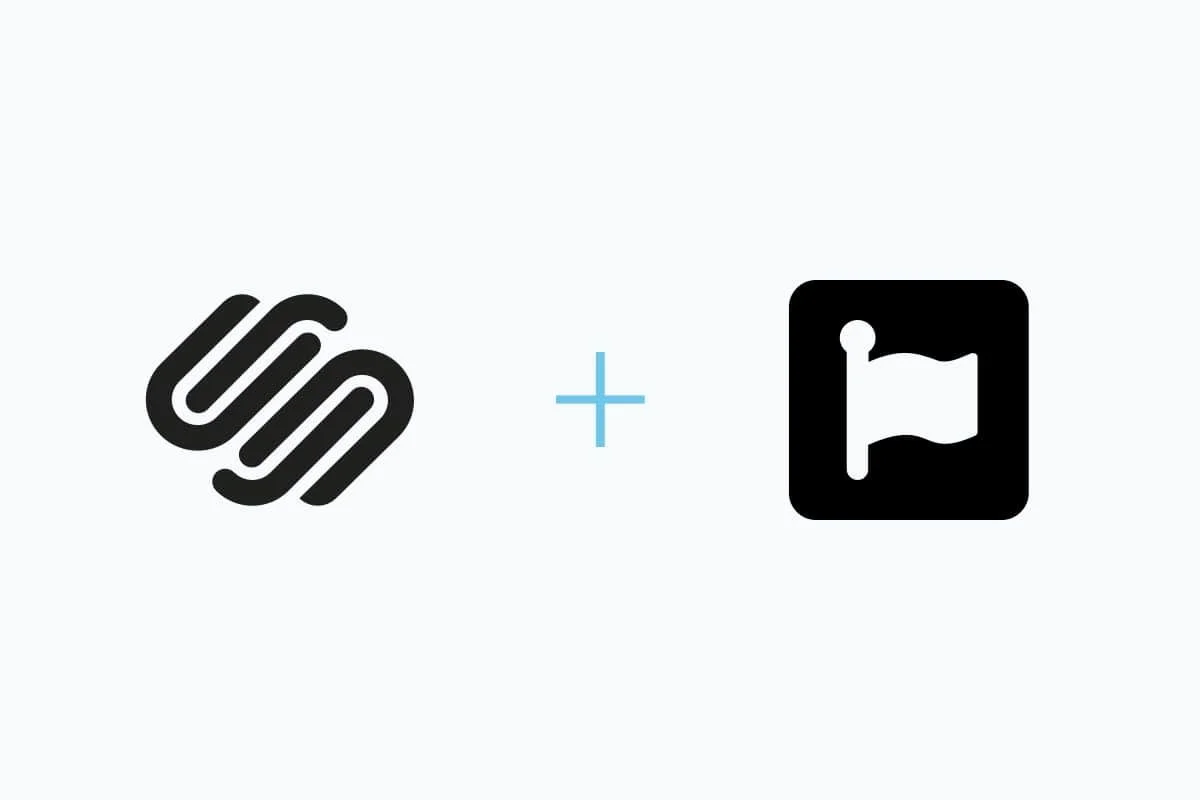Should You Move to Squarespace 7.1? (The Fluid Engine Era)
If you built your website on Squarespace prior to 2020, you are likely running on Version 7.0 (usually the Brine or Bedford template families). For years, this was the gold standard.
But the landscape has changed. Squarespace has shifted its entire development focus to Version 7.1 and its revolutionary editing system, Fluid Engine.
At X&O Digital, the most common question we get from clients is: "Do I really need to upgrade?"
The short answer: If you want total design freedom and independent mobile editing, yes. The long answer: It depends on how your current site is built. Here is the agency perspective on why the shift is happening.
The Game Changer: Fluid Engine
The old Squarespace (7.0) relied on "Spacer Blocks" to move content around. It was rigid and often frustrating.
Squarespace 7.1 introduces Fluid Engine, a drag-and-drop grid system that functions much like professional design software.
True Drag-and-Drop: Layer images behind text, overlap elements, and stretch content to the edge of the screen without writing a single line of code.
No More Spacer Blocks: You simply drag an element to where you want it, and it stays there.
Why We Recommend 7.1
1. Independent Mobile Layouts
This is the biggest selling point. In 7.0, your mobile site was an automatic reconfiguration of your desktop site. If it looked weird on mobile, you had to use complex code to fix it. In 7.1 with Fluid Engine, you edit the mobile view independently. You can resize images, change text alignment, and rearrange buttons specifically for phone screens without affecting the desktop design.
2. Global Styling
In the old version, changing a button style might require clicking through 20 different pages. In 7.1, the Design Panel allows you to control fonts, colors, and button styles globally. One click updates the entire site instantly.
3. Page Sections
In 7.0, you were often locked into the structure of your template. In 7.1, "Templates" are gone. Every 7.1 site has the same core capabilities, meaning you can add any type of section (Gallery, E-commerce, Video, Newsletter) to any page at any time.
The Hard Truth: It’s a Migration, Not an Update
Unlike updating an app on your phone, moving from 7.0 to 7.1 is not a simple "update" button.*
Because the underlying architecture is completely different, moving to 7.1 requires rebuilding your site.
Note: Squarespace recently released a migration tool for certain 7.0 templates, but in our experience, it often breaks complex layouts and custom code. For a professional result, a manual rebuild is almost always safer and cleaner.
The Verdict: Stay or Go?
Stick with 7.0 if:
Your site is heavily custom-coded (Developer Mode).
You are perfectly happy with your current design and rarely update your content.
You rely on specific 7.0 features like "Parallax Scrolling" (which is different in 7.1).
Move to 7.1 if:
You feel limited by your current layout.
You are frustrated with your mobile view.
You want to use the new Fluid Engine drag-and-drop tools.
You are planning a rebrand or a design refresh anyway.
We Can Handle the Migration
Moving platforms—even within the same ecosystem—can be daunting. At X&O Digital, we specialize in 7.0 to 7.1 migrations. We can rebuild your site on the new engine, ensuring your SEO rankings are preserved and your design is future-proofed.
Thinking about the switch? Contact Us for a migration audit, and let’s get your site running on the latest technology.